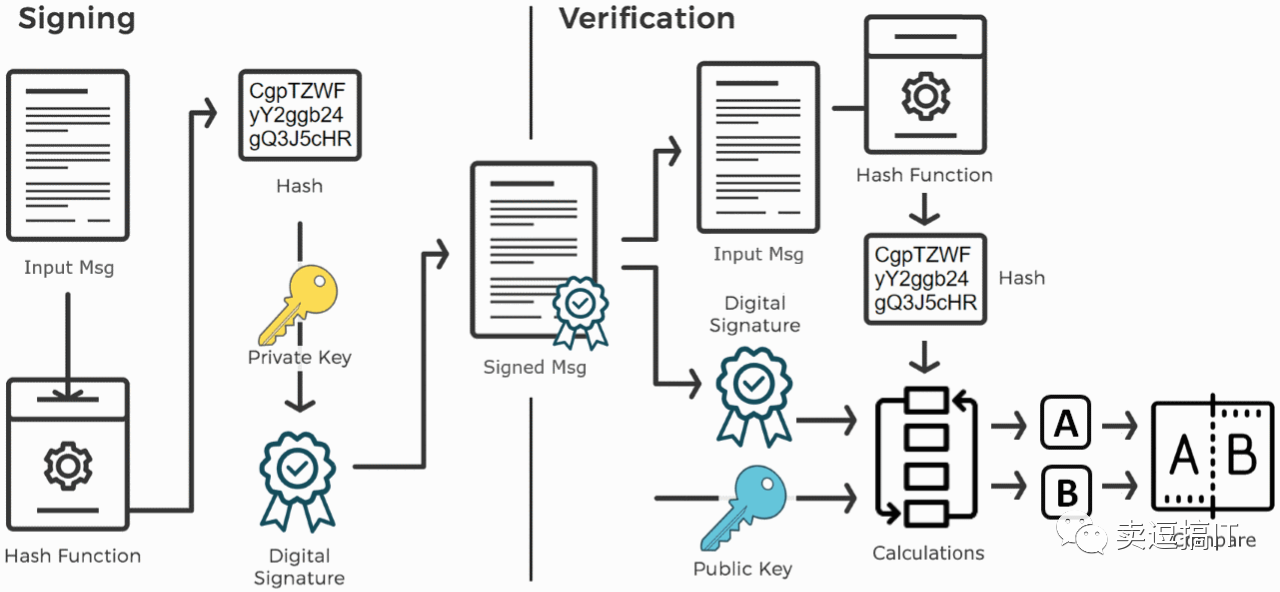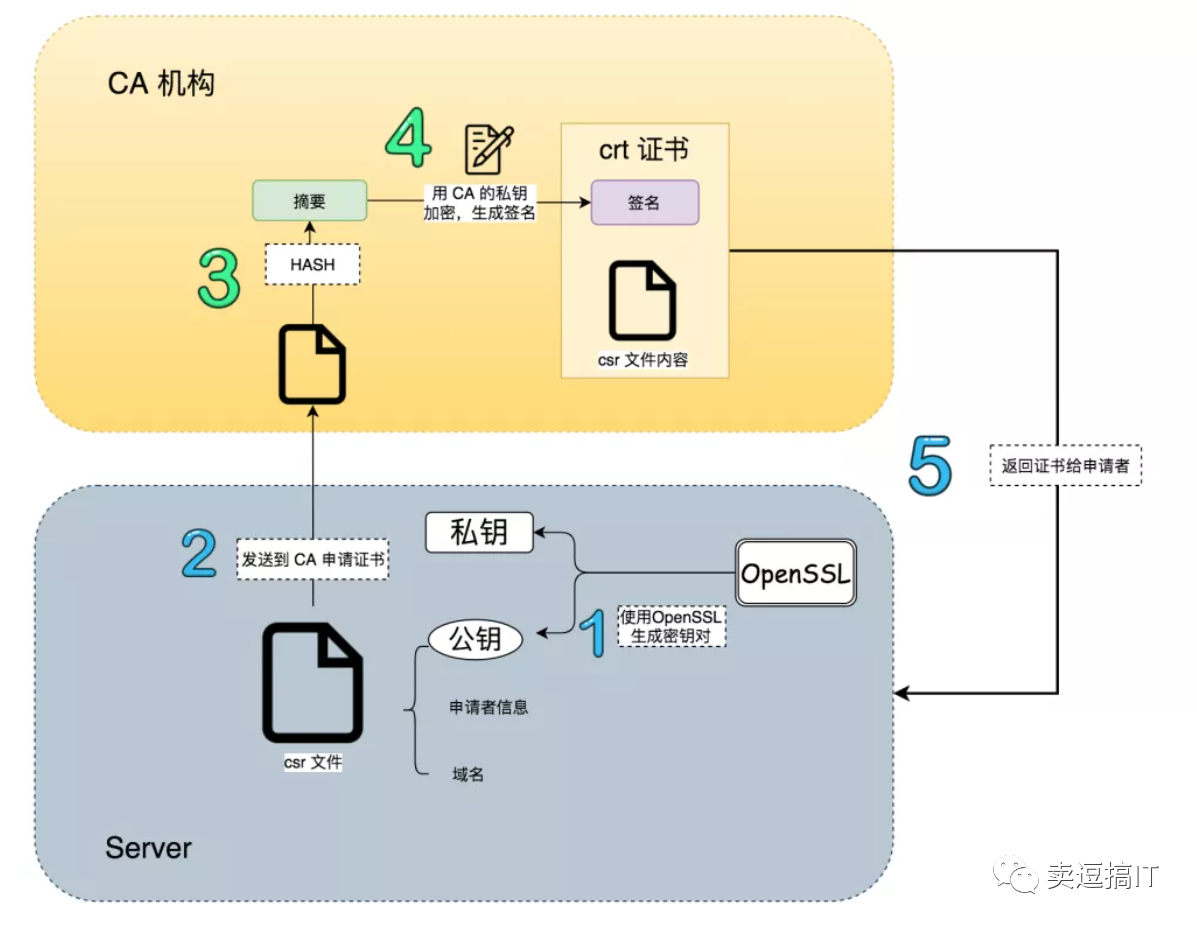数字签名
1. 数字签名
数字签名在加密领域是用来进行消息签名和验证消息签名的技术,目的是用来验证消息的真实性。
数字签名的应用非常广泛,特别是在金融领域(比如银行转账)。在加密货币领域,数字签名技术一般会用于转账交易,简单来说,比如A给B发送1个比特币,为了确保转账的真实性和安全,比特币转出方,会把交易信息做一个数字签名,来证明确实是由A转给B一个比特币,然后广播给全网。
1. 工作原理
首先数字签名依赖一个公钥加密系统,也就是它需要有一对公钥私钥。签名和验证的基本过程如下:
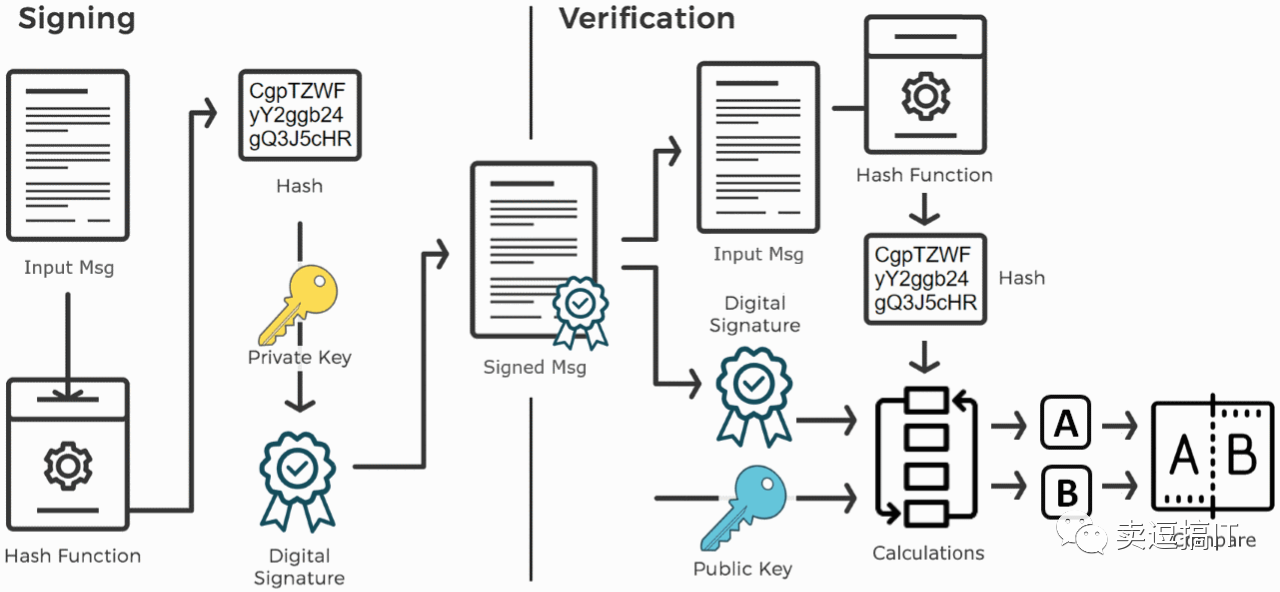
1. 签名过程(签名由私钥持有方发起)
- 首先准备一个要发送的明文消息
- 通过哈希算法,把这条明文消息转成哈希值
- 使用私钥对这个哈希值进行签名
- 把明文消息连同签名发送给公钥持有方
2. 验证过程(公钥持有方进行签名验证)
- 收到原始明文信息,对其进行哈希,取得哈希值H1
- 通过公钥对签名消息进行解密,取得哈希值H2
- 比较H1和H2,如果相等,则证明发送信息者,确实为私钥拥有方。
2. 常用的数字签名算法
常用的数字签名算法有RSA,DSA,ECDSA,EdDSA等
2. 数字证书(Digital Certificates)
证书是一个在数字世界里用来认证用户或者设备的技术,由一些受信任的机构签发一个特殊的“文件”来证明一个秘钥属于特定的用户和设备,用户和设备从而可以使用该认证过的秘钥来代表自己的身份,进行消息的传递。
这种用来签发证书的机构,我们称之为certificate authority (CA),经由它签发的“文件”我们称之为certificate证书。
我们签名讲过的数字签名在PKI中扮演非常重要的角色,certificate证书的内容是什么?CA是怎么签发证书的呢?
certificate证书其实是一种特殊的签名,我们知道数字签名可以验证身份,但是前提是对方有你的公钥,所以公钥的分发非常关键,如何证明这个公钥就是你的呢?答案是,找一个大家都信任的机构(CA)给你的公钥进行签名,获取到证书,别人收到就信任你的公钥了。
比如在我们的系统中,一般都内置了一些受信任的机构的公钥,只要收到这些机构的签名数据,我们很容易就可以验证数据的真假。
证书包含以下内容 :
- 证书拥有者的基本信息,(比如HTTPS证书的话,包括拥有者的域名CNAME,公司或者组织名称,地点等)
- 证书颁发者的基本信息
- 证书拥有者的公钥
- 对公钥和其他信息的签名
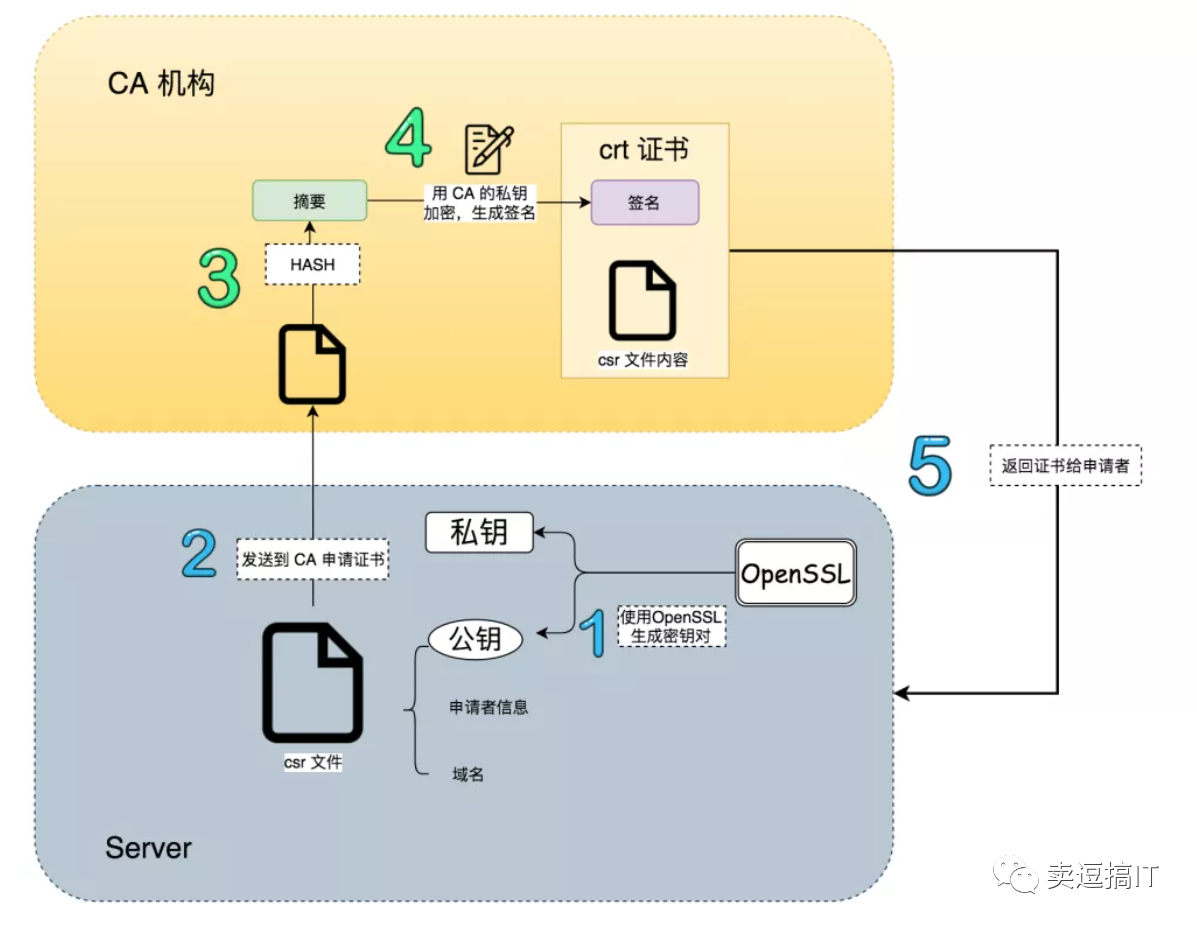
3. openssl生成自签名证书
不经过CA,自己通过自己的私钥进行签名产生证书
因为是自签名,所以我们需要自己扮演CA,作为CA颁发证书的机构,需要准备:
- 一对公钥私钥public key,private key
- 把公钥包装成证书的格式,分发出去,在现实中,这些CA的证书(或者叫根证书)一般都已经包含在操作系统中了。
1. 生成CA证书
1. 创建CA私钥
| ubuntu@ubuntu:~/ca$ openssl genrsa -out ca.key -des3 2048
Generating RSA private key, 2048 bit long modulus (2 primes)
..........................................................................+++++
........................................................+++++
e is 65537 (0x010001)
Enter pass phrase for ca.key: # 输入密码:123456
Verifying - Enter pass phrase for ca.key: # 输入密码:123456
ubuntu@ubuntu:~/ca$ ls
ca.key
|
-des3:使用des3算法对私钥进行加密。
1
2
3
4
5
6
7
8
9
10
11
12
13
14
15
16
17
18
19
20
21
22
23
24
25
26
27
28
29
30
31 | ubuntu@ubuntu:~/ca$ cat ca.key
-----BEGIN RSA PRIVATE KEY-----
Proc-Type: 4,ENCRYPTED
DEK-Info: DES-EDE3-CBC,F526BBC32DB83B32
8cgYjD+RrZx29x2kvJhw7hHWWROs6YDpU+bCMC6eR8FlboeMXmNAKdr/+74iKSug
iHwelqLPDdeyo/27aySkbgWr6wv2BZZvx7B7Mju9TrKAQ18+uIZMLSG36frBtLXD
S59wUdEO1R0Y1pey66qSd7d3SaiV/gau1J4fvwNgp1DAOnePiZTOO0ekFSdxO+sH
qbjXGBstwJLvxAo0mhbp0H9oHWXoLPT3iNeESsGezX+sEyk5y7hXyXfHg2+sQcRb
607hQ8/rjcdtMFzA4GkYjC9PPzBf/+vizlf4Frt4gM3TtyzKRcKTLa9VhA7EGtf6
4ktyI1o+bKQrHSvuwRhNNg0YxgQZCmlVm2iisKBIPccCNgPcfH3KJdK0OpG4nstS
3Yutl4PmxbueSrg/P5cpQjor1B/atCime6bPfYITZhCY9mm9ULNxL+AJNMpb0dbG
hXcRG31P8tucysSNntPAElCQ+6h0XmmkNGoFFiD2d6Y7fl3gYmigo8OHI1bbGoXT
iw59A0/y90faRwmLOFWXJxVvBDSuekf7UOJRHLarzSyoug7r/zWmdW9F/NrRZMlX
GXsZ1SPeJx996LpE0/XkaTehFage6Q8zzFEcbBFoH1Z0Ru712d3NQx/10om8Z9sA
6znm/CoVM0spnYvGeyjEyLBVCclGG+sFJQ306/WwtvgNGkOohFG5ZqVpX8qrvUQV
9+4ZK6YMd6JLsli7aU4YJ3CbREakP81ygTepT6wzO7L9uEDg56Bjsrejd5glZSV5
MRlOqnGicQUx6oeHXjy+MYocxeYsXyMNV0WmbcJLXScGjCfhkOkUbp1LkHC0HC7P
Izgy7jTexFLD+iExUr7tSfUvV4mD/b8Eebr+5zEBDAnoVAQH+mVFHvUPNxKsWWj8
gBkv8ciZQ/NozzS73RLzYXMExxq96dxuTZkQgjTGWgJl/GtZggw9wvmfWJnO5Qyf
3FZW9nO827HIRCzZpuWZatkcjksqo9Z2+SHoI9gdxXAWWa0PN1VKfKBEmkb7elf/
tY7JWS6kumD/1Qkns6IFVwWeZOxTv6jq6YIzPXWIjKiF3uzX5pRe2PHjr3Tujneb
ituMq60PX+xnXX3w8//GbNaN7POg+7VgyTST26DwoPoFlKh1yLPw2cOLqfG1D4iJ
l0spUtN5tLgQwPNssXpONIrP148WBga741jPuSUBRkxZMhRgPh6XOenK1Kpnp+cu
BZZxugfWyX3yWJxILZkqWqkx5NSrh9ofkjk/7UGwgYLWwpBzHPFpPcFfVD6HWwAB
YpJr20BqhhsFq37yyBI4+WMwtYKicatd0vIE6Xwt5VxrcgyoyQl5qL/GEBTVi1I2
fNqbs4D3PlaXzZqrTlMhCXdZgrjJHU6WmLXreBpuym1RCYTDO9+MEzVKmlGQZGEE
zuP3ket3paJ7C+WnDclU9OLplOVxNXvmeO58ICycmR85jVFUazOJWH8T8QCc5PtU
D+5qHZYOcecwsZ/FzOaFCNecl7DThMOZdpxY0KWNeCogrDKyrsxkTvIkGMymX74w
/0H/19ySdj9bPmPPp28V2PUvEqvwr6dbhl0K4CDU+GPLp5OnNjM5Y/HYBvEYxa1F
-----END RSA PRIVATE KEY-----
|
2. 生成CA根证书
1
2
3
4
5
6
7
8
9
10
11
12
13
14
15
16
17
18
19 | ubuntu@ubuntu:~/ca$ openssl rand -writerand /home/ubuntu/.rnd
ubuntu@ubuntu:~/ca$ openssl req -x509 -key ca.key -out ca.crt -days 365
Enter pass phrase for ca.key: # 输入密码:123456
You are about to be asked to enter information that will be incorporated
into your certificate request.
What you are about to enter is what is called a Distinguished Name or a DN.
There are quite a few fields but you can leave some blank
For some fields there will be a default value,
If you enter '.', the field will be left blank.
-----
Country Name (2 letter code) [AU]:CN
State or Province Name (full name) [Some-State]:BeiJing
Locality Name (eg, city) []:BeiJing
Organization Name (eg, company) [Internet Widgits Pty Ltd]:RootCA
Organizational Unit Name (eg, section) []:RootCA
Common Name (e.g. server FQDN or YOUR name) []:www.rootca.com
Email Address []:admin@rootca.com
ubuntu@ubuntu:~/ca$ ls
ca.crt ca.key
|
查看证书内容
1
2
3
4
5
6
7
8
9
10
11
12
13
14
15
16
17
18
19
20
21
22
23
24
25
26
27
28
29
30
31
32
33
34
35
36
37
38
39
40
41
42
43
44
45
46
47
48
49
50
51
52
53
54
55
56
57
58
59 | ubuntu@ubuntu:~/ca$ openssl x509 -in ca.crt -text -noout
Certificate:
Data:
Version: 3 (0x2)
Serial Number:
2a:10:79:8b:79:30:dc:c2:63:d7:10:00:ec:20:22:98:ba:93:07:95
Signature Algorithm: sha256WithRSAEncryption
Issuer: C = CN, ST = BeiJing, L = BeiJing, O = RootCA, OU = RootCA, CN = www.rootca.com, emailAddress = admin@rootca.com
Validity
Not Before: Apr 22 11:54:35 2023 GMT
Not After : Apr 21 11:54:35 2024 GMT
Subject: C = CN, ST = BeiJing, L = BeiJing, O = RootCA, OU = RootCA, CN = www.rootca.com, emailAddress = admin@rootca.com
Subject Public Key Info:
Public Key Algorithm: rsaEncryption
RSA Public-Key: (2048 bit)
Modulus:
00:ef:3d:f2:5a:53:f5:ad:11:20:e3:81:14:1f:fe:
a7:14:d0:1d:c7:fc:d4:6b:9f:5e:7e:95:8d:a7:38:
c7:8b:30:ab:79:6c:9c:14:57:b6:a7:19:d6:b5:cb:
37:e0:17:5d:b3:ba:15:74:81:2a:73:25:95:49:13:
ff:fb:f9:c8:f5:11:17:16:b1:ba:20:4e:92:48:17:
2c:56:3a:d3:11:2e:1e:c9:ff:90:06:aa:44:bc:2b:
ff:fc:03:6e:b7:26:89:30:22:a9:c6:38:c5:4a:4e:
25:b5:63:95:a9:d9:b0:1b:35:59:aa:08:00:42:dd:
a4:8e:2b:6a:75:da:24:31:c5:56:2a:31:4b:9c:0a:
77:2a:b4:4b:a4:11:c5:7c:6d:ad:57:f2:e8:71:8e:
79:2e:63:a5:8e:7f:0c:24:96:b3:2a:26:fa:13:aa:
50:df:0c:e8:c4:5b:bc:04:3b:cc:78:d1:5e:73:81:
3e:fc:86:3b:7f:e1:e0:a8:eb:a8:e8:8a:79:d0:18:
41:6a:50:41:d9:f8:d1:0a:2f:2d:9f:c7:af:cc:13:
80:44:e0:c9:0c:4e:08:93:9d:63:39:29:7c:a6:68:
a3:7d:95:06:af:e0:f5:6c:02:8f:85:58:ba:39:54:
a3:6d:6d:19:fb:e6:33:de:3d:07:f3:44:22:62:03:
a3:b3
Exponent: 65537 (0x10001)
X509v3 extensions:
X509v3 Subject Key Identifier:
27:A2:9C:C7:A2:0C:F1:EF:D5:3C:DA:90:D2:10:0B:D0:6C:B1:15:7B
X509v3 Authority Key Identifier:
keyid:27:A2:9C:C7:A2:0C:F1:EF:D5:3C:DA:90:D2:10:0B:D0:6C:B1:15:7B
X509v3 Basic Constraints: critical
CA:TRUE
Signature Algorithm: sha256WithRSAEncryption
07:01:c2:c8:54:45:d0:84:af:34:de:73:f4:20:fe:06:98:f8:
87:62:57:77:d6:c5:2b:15:93:88:f0:31:c4:2e:12:89:e1:eb:
bf:c9:da:c1:f7:6a:39:eb:0b:a1:aa:63:b7:97:25:66:75:1e:
fd:81:b3:07:3d:91:de:f8:d5:bb:02:51:63:91:1c:66:d4:3e:
72:ef:2b:5d:ea:fa:7b:96:85:48:ac:d9:07:ec:ba:df:a4:bb:
1c:5d:8e:e8:52:7a:6d:f6:b6:77:6e:43:9f:5a:bc:b2:ae:39:
85:95:d4:1c:7d:0e:bc:26:7b:c7:c6:62:0f:fc:8a:71:88:07:
69:7e:f1:e7:2d:36:f0:30:30:26:e4:70:1f:9c:fe:2c:c3:a5:
62:9f:6f:74:ce:58:10:4f:ec:92:df:30:88:b8:11:f2:51:ca:
14:72:af:13:e1:b6:e8:f7:eb:9d:20:08:35:33:47:dc:63:c9:
c5:72:31:16:0d:d4:f2:f3:c4:93:97:9f:8d:56:07:53:1f:b3:
82:44:b7:5e:a1:a8:1b:10:46:ac:39:96:dc:1c:90:4b:e7:fa:
b2:f8:57:a2:6a:7f:85:53:94:ef:2c:93:de:45:0f:26:99:bd:
14:1e:35:19:ce:70:af:ae:2e:0d:5e:b9:bd:56:04:29:e8:83:
6e:9d:46:dc
|
2. 服务器端证书
1. 生成私钥
| ubuntu@ubuntu:~/site$ openssl genrsa -out server.key 2048
Generating RSA private key, 2048 bit long modulus (2 primes)
...................................................................+++++
............................+++++
e is 65537 (0x010001)
ubuntu@ubuntu:~/site$ ls
server.key
|
从私钥中抽取公钥
| ubuntu@ubuntu:~/site$ openssl rsa -in server.key -pubout
writing RSA key
-----BEGIN PUBLIC KEY-----
MIIBIjANBgkqhkiG9w0BAQEFAAOCAQ8AMIIBCgKCAQEAz3mBKdAnFVHRwBBQQosk
lnROb+VjD1ZZgGGqCbNxe/6DTNeJrCNnkhI6q0oKHWkzfa02VfoRxceUxCxhOnVQ
w54WEzcqVdlPYeruWbSusmq8etWKVILa1RXVUzpE0tZyg8YI5vdyoX8Pj3NfKhP9
FuSXKqf2CfMCwocrPtMh0zhUIaTUXk1yJShn1+0MEl+0dBUsl0ANqHGvD1cBuYBS
XaxDcAAWsqI56nctOAY135eNVLs8Fq+E+Q3knJ8/b/tTS4K2fDtatpctu1kKWoHp
nwQgBGaRHtUOOHVdS4UBhox7nO1fuZHiNPY+VFTm/unaNY+VHSIscTqsY7BsD7Ao
KwIDAQAB
-----END PUBLIC KEY-----
|
2. 生成签名请求
1
2
3
4
5
6
7
8
9
10
11
12
13
14
15
16
17
18
19
20
21
22 | ubuntu@ubuntu:~/site$ openssl req -new -key server.key -out server.csr
You are about to be asked to enter information that will be incorporated
into your certificate request.
What you are about to enter is what is called a Distinguished Name or a DN.
There are quite a few fields but you can leave some blank
For some fields there will be a default value,
If you enter '.', the field will be left blank.
-----
Country Name (2 letter code) [AU]:CN
State or Province Name (full name) [Some-State]:BeiJing
Locality Name (eg, city) []:BeiJing
Organization Name (eg, company) [Internet Widgits Pty Ltd]:example
Organizational Unit Name (eg, section) []:dev
Common Name (e.g. server FQDN or YOUR name) []:www.example.com
Email Address []:admin@example.com
Please enter the following 'extra' attributes
to be sent with your certificate request
A challenge password []:
An optional company name []:
ubuntu@ubuntu:~/site$ ls
server.csr server.key
|
或者
| openssl req -new -key server.key -out server.csr -subj "/C=CN/ST=BeiJing/L=BeiJing/O=example/OU=dev/CN=www.example.com/emailAddress=admin@example.com"
|
查看请求内容
1
2
3
4
5
6
7
8
9
10
11
12
13
14
15
16
17
18
19
20
21
22
23
24
25
26
27
28
29
30
31
32
33
34
35
36
37
38
39
40
41
42
43
44
45
46
47 | ubuntu@ubuntu:~/site$ openssl req -text -in server.csr -verify -noout
verify OK
Certificate Request:
Data:
Version: 1 (0x0)
Subject: C = CN, ST = BeiJing, L = BeiJing, O = example, OU = dev, CN = www.example.com, emailAddress = admin@example.com
Subject Public Key Info:
Public Key Algorithm: rsaEncryption
RSA Public-Key: (2048 bit)
Modulus:
00:cf:79:81:29:d0:27:15:51:d1:c0:10:50:42:8b:
24:96:74:4e:6f:e5:63:0f:56:59:80:61:aa:09:b3:
71:7b:fe:83:4c:d7:89:ac:23:67:92:12:3a:ab:4a:
0a:1d:69:33:7d:ad:36:55:fa:11:c5:c7:94:c4:2c:
61:3a:75:50:c3:9e:16:13:37:2a:55:d9:4f:61:ea:
ee:59:b4:ae:b2:6a:bc:7a:d5:8a:54:82:da:d5:15:
d5:53:3a:44:d2:d6:72:83:c6:08:e6:f7:72:a1:7f:
0f:8f:73:5f:2a:13:fd:16:e4:97:2a:a7:f6:09:f3:
02:c2:87:2b:3e:d3:21:d3:38:54:21:a4:d4:5e:4d:
72:25:28:67:d7:ed:0c:12:5f:b4:74:15:2c:97:40:
0d:a8:71:af:0f:57:01:b9:80:52:5d:ac:43:70:00:
16:b2:a2:39:ea:77:2d:38:06:35:df:97:8d:54:bb:
3c:16:af:84:f9:0d:e4:9c:9f:3f:6f:fb:53:4b:82:
b6:7c:3b:5a:b6:97:2d:bb:59:0a:5a:81:e9:9f:04:
20:04:66:91:1e:d5:0e:38:75:5d:4b:85:01:86:8c:
7b:9c:ed:5f:b9:91:e2:34:f6:3e:54:54:e6:fe:e9:
da:35:8f:95:1d:22:2c:71:3a:ac:63:b0:6c:0f:b0:
28:2b
Exponent: 65537 (0x10001)
Attributes:
a0:00
Signature Algorithm: sha256WithRSAEncryption
b7:b2:80:b6:29:53:46:61:a5:23:ba:d6:60:b7:b2:cf:a0:fd:
cb:4d:25:50:9a:f0:b8:3e:e8:77:db:7f:f1:6a:fd:74:76:cc:
81:a5:34:cc:50:31:51:37:42:c2:ec:c3:71:1c:16:1e:5e:00:
e9:07:9d:07:7b:21:f6:4e:47:6e:02:2d:54:68:83:d3:bc:e4:
bf:1b:4e:32:c1:79:a7:79:3c:32:d7:10:ef:10:3c:1b:4d:5f:
ea:79:47:46:6c:48:68:98:50:da:cc:a4:c4:39:03:03:a1:37:
bb:47:44:92:d6:5f:99:9c:43:44:c0:79:2f:11:a1:d7:0a:6d:
d7:ef:d5:c7:a5:02:eb:7d:c6:d4:6b:72:8c:03:ac:9e:77:ee:
ce:a4:df:88:8b:a5:d0:3d:f1:e3:d5:29:05:cd:f8:6c:22:1f:
6f:bd:66:72:91:31:72:f2:78:8d:80:ef:48:86:81:54:71:fe:
8d:c9:0c:0c:f2:18:26:5a:f4:60:92:54:64:84:7b:1f:87:8a:
b5:8d:c7:c6:f4:ec:47:61:76:b8:24:1f:b4:c3:5d:84:bd:da:
9a:61:6c:ae:26:fb:fe:7a:ca:df:4e:e9:df:9e:87:48:e8:58:
2a:c1:ee:34:32:39:13:41:d1:0f:da:44:8b:cb:24:a9:fa:90:
02:d3:56:84
|
3. 生成服务器证书
| ubuntu@ubuntu:~/site$ openssl x509 -req -in server.csr -CA ../ca/ca.crt -CAkey ../ca/ca.key -CAcreateserial -out server.crt -days 365
Signature ok
subject=C = CN, ST = BeiJing, L = BeiJing, O = example, OU = dev, CN = www.example.com, emailAddress = admin@example.com
Getting CA Private Key
Enter pass phrase for ../ca/ca.key:
ubuntu@ubuntu:~/site$ ls
server.crt server.csr server.key
|
查看证书内容
1
2
3
4
5
6
7
8
9
10
11
12
13
14
15
16
17
18
19
20
21
22
23
24
25
26
27
28
29
30
31
32
33
34
35
36
37
38
39
40
41
42
43
44
45
46
47
48
49
50
51 | ubuntu@ubuntu:~/site$ openssl x509 -in server.crt -text -noout
Certificate:
Data:
Version: 1 (0x0)
Serial Number:
70:8f:17:fa:48:1d:07:eb:12:90:00:b6:12:e7:17:9f:7c:43:a0:6c
Signature Algorithm: sha256WithRSAEncryption
Issuer: C = CN, ST = BeiJing, L = BeiJing, O = RootCA, OU = RootCA, CN = www.rootca.com, emailAddress = admin@rootca.com
Validity
Not Before: Apr 22 12:19:52 2023 GMT
Not After : Apr 21 12:19:52 2024 GMT
Subject: C = CN, ST = BeiJing, L = BeiJing, O = example, OU = dev, CN = www.example.com, emailAddress = admin@example.com
Subject Public Key Info:
Public Key Algorithm: rsaEncryption
RSA Public-Key: (2048 bit)
Modulus:
00:cf:79:81:29:d0:27:15:51:d1:c0:10:50:42:8b:
24:96:74:4e:6f:e5:63:0f:56:59:80:61:aa:09:b3:
71:7b:fe:83:4c:d7:89:ac:23:67:92:12:3a:ab:4a:
0a:1d:69:33:7d:ad:36:55:fa:11:c5:c7:94:c4:2c:
61:3a:75:50:c3:9e:16:13:37:2a:55:d9:4f:61:ea:
ee:59:b4:ae:b2:6a:bc:7a:d5:8a:54:82:da:d5:15:
d5:53:3a:44:d2:d6:72:83:c6:08:e6:f7:72:a1:7f:
0f:8f:73:5f:2a:13:fd:16:e4:97:2a:a7:f6:09:f3:
02:c2:87:2b:3e:d3:21:d3:38:54:21:a4:d4:5e:4d:
72:25:28:67:d7:ed:0c:12:5f:b4:74:15:2c:97:40:
0d:a8:71:af:0f:57:01:b9:80:52:5d:ac:43:70:00:
16:b2:a2:39:ea:77:2d:38:06:35:df:97:8d:54:bb:
3c:16:af:84:f9:0d:e4:9c:9f:3f:6f:fb:53:4b:82:
b6:7c:3b:5a:b6:97:2d:bb:59:0a:5a:81:e9:9f:04:
20:04:66:91:1e:d5:0e:38:75:5d:4b:85:01:86:8c:
7b:9c:ed:5f:b9:91:e2:34:f6:3e:54:54:e6:fe:e9:
da:35:8f:95:1d:22:2c:71:3a:ac:63:b0:6c:0f:b0:
28:2b
Exponent: 65537 (0x10001)
Signature Algorithm: sha256WithRSAEncryption
db:b7:f9:32:28:45:29:14:04:e2:49:87:b8:9c:4f:33:2d:ef:
5f:54:04:9c:2e:c0:f7:64:9c:ea:e0:14:96:c8:08:6f:6a:42:
9c:73:d9:35:3c:79:0f:57:7f:ae:36:d1:f2:99:fb:40:54:97:
93:a4:5e:d0:a1:fb:a6:e7:8a:7b:2b:23:ba:69:31:30:06:76:
19:88:e3:ed:5a:25:b7:32:00:e3:04:2a:52:23:c0:91:e2:5e:
c6:88:ee:22:4a:08:f4:b9:93:82:15:fe:6c:01:c8:66:fe:7d:
30:06:4a:48:a2:88:14:2f:09:dc:0c:04:41:c6:d9:a6:12:4d:
de:cf:e0:9f:21:aa:70:e6:8d:f4:c8:8f:4b:8d:a2:36:23:63:
4a:d4:c8:5d:22:9b:45:9a:0e:ed:1a:03:3d:33:ed:d6:4f:c2:
93:ea:9d:5b:1a:6a:7f:d5:9b:78:c3:f6:38:66:9f:84:8f:66:
0d:4d:6a:22:46:02:1b:64:21:00:36:32:26:85:ee:d9:85:3e:
38:85:1a:1b:b8:8c:33:e5:84:dc:bf:09:19:1c:95:f9:b8:24:
0c:df:54:72:df:24:80:3f:35:f0:a8:03:27:a0:82:85:7f:f3:
bb:5e:72:1e:22:b2:b4:ac:e6:40:6a:d1:16:e2:0e:e4:17:76:
1f:b6:6a:31
|