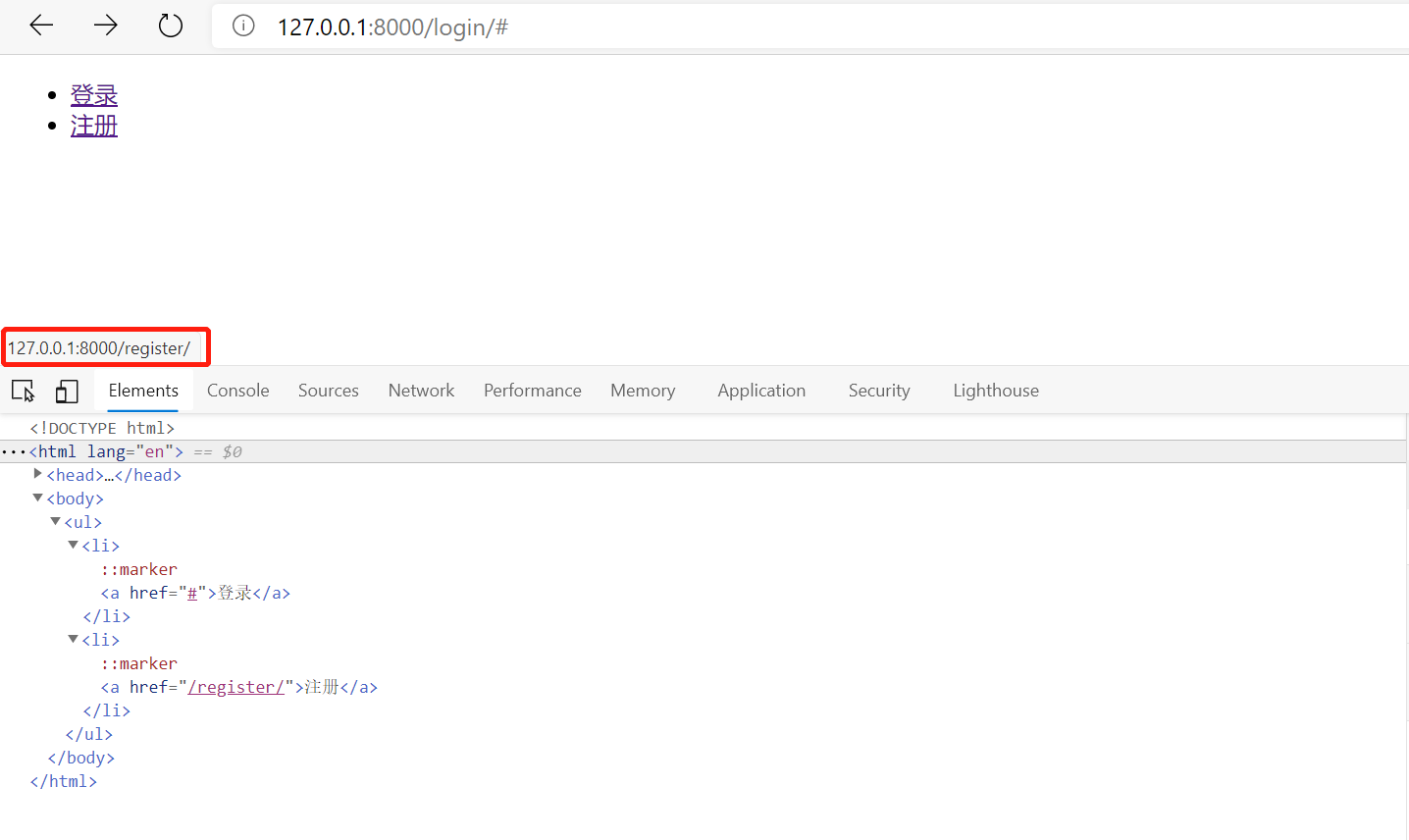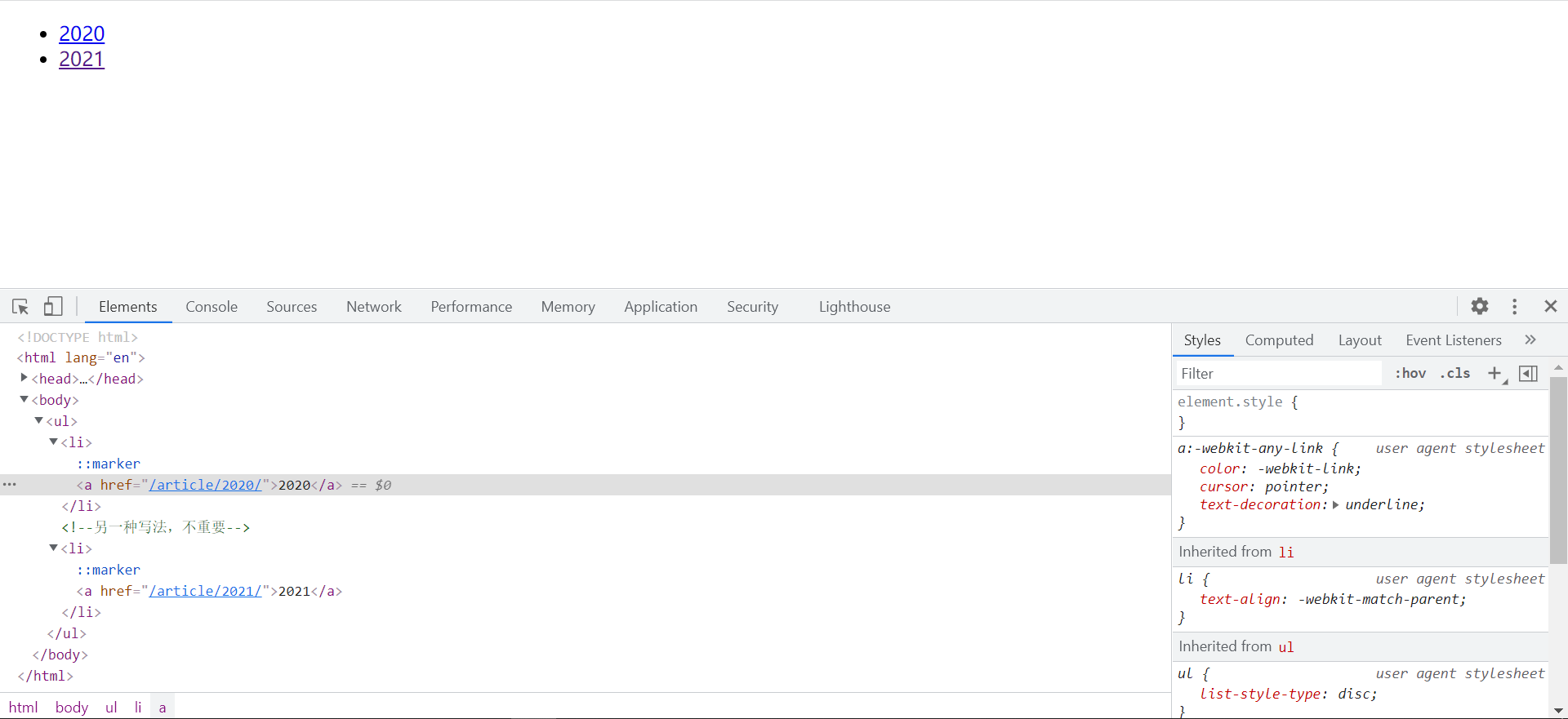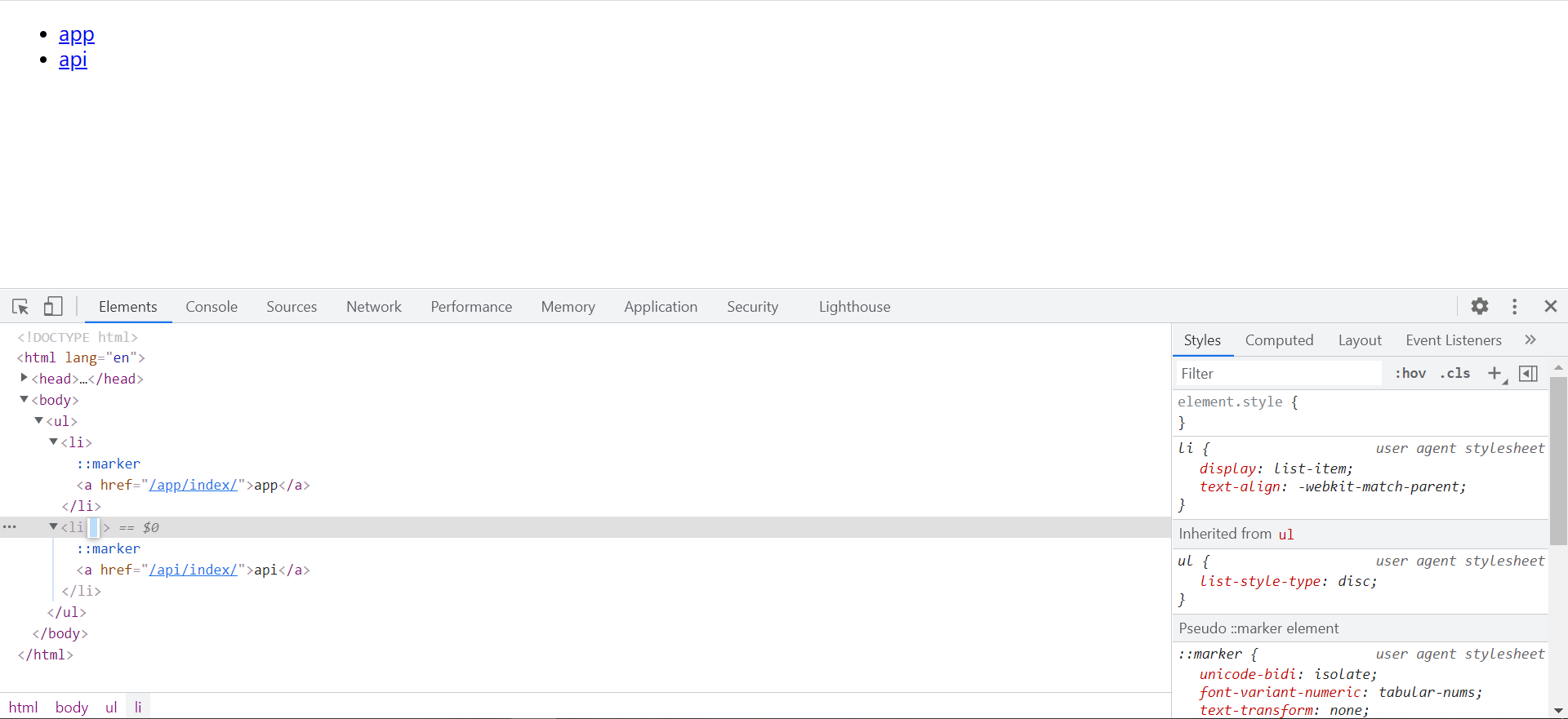路由
一、路由匹配
1. 在mysite/mysite/urls.py中书写路由
| from django.contrib import admin
from django.urls import path
from app import views
urlpatterns = [
path('admin/', admin.site.urls),
path('index/', views.index),
]
|
在浏览器输入http://127.0.0.1:8000/index时,Django会做一次301重定向(自动在URL后面加/,重新请求一次)。
可以再配置文件中添加APPEND_SLASH = False来取消自动加/重定向
2. 路由转换
2.1. 默认转换器
Django默认提供了5种转换器
| 转换器 |
作用 |
示例 |
str |
匹配除了/之外的非空字符串 |
Tom |
int |
匹配0或者任何正整数,返回一个int |
18 |
path |
匹配任意由ASCII字母或数字以及连字符和下划线组成的短标签 |
01_abc |
slug |
匹配非空字段,包括路径分隔符/ |
/stc/passwd |
uuid |
匹配一个UUID |
b6619e8f-7f66-4c08-88e2-740c3da369da |
在mysite/urls.py编写路由
1
2
3
4
5
6
7
8
9
10
11
12 | from django.contrib import admin
from django.urls import path
from app import views
urlpatterns = [
path('admin/', admin.site.urls),
path('hello/<str:username>/', views.hello),
path('hello/<int:age>', views.hello),
path('hello/<uuid:blkid>', views.hello),
path('hello/<slug:filename>', views.hello),
path('hello/<path:path>', views.hello),
]
|
在mysite/app/views.py中打印匹配到的值
| def hello(request, *args, **kwargs):
print("URL: %s, args: %s, kwargs: %s" % (request.build_absolute_uri(), args, kwargs))
return HttpResponse("Hello World")
|
在浏览器中发起请求,测试接收到的值
| URL: http://127.0.0.1:8000/hello/Tom/, args: (), kwargs: {'username': 'Tom'}
URL: http://127.0.0.1:8000/hello/18, args: (), kwargs: {'age': 18}
URL: http://127.0.0.1:8000/hello/b6619e8f-7f66-4c08-88e2-740c3da369da, args: (), kwargs: {'blkid': UUID('b6619e8f-7f66-4c08-88e2-740c3da369da')}
URL: http://127.0.0.1:8000/hello//etc/passwd, args: (), kwargs: {'path': '/etc/passwd'}
URL: http://127.0.0.1:8000/hello/01_abc, args: (), kwargs: {'filename': '01_abc'}
|
2.2 自定义转换器
1
2
3
4
5
6
7
8
9
10
11
12
13
14
15
16
17
18
19
20 | from django.contrib import admin
from django.urls import path, register_converter
from app import views
class PhoneConverter:
regex = "(13[0-9]|14[01456879]|15[0-35-9]|16[2567]|17[0-8]|18[0-9]|19[0-35-9])[0-9]{8}"
def to_python(self, value):
return str(value)
def to_url(self, value):
return str(value)
register_converter(PhoneConverter, 'phone')
urlpatterns = [
path('admin/', admin.site.urls),
path('hello/<phone:phone_number>/', views.hello)
]
|
re_path()方法的第一个参数是正则表达式,只要第一个参数正则表达式能够匹配到内容 那么就会立刻停止往下匹配,直接执行对应的视图函数。
二. 分组
分组:将某一段正则表达式用小括号扩起来
1. 无名分组
无名分组就是将括号内正则表达式匹配到的内容当作位置参数传递给后面的视图函数。
| from django.contrib import admin
from django.urls import path, re_path
from app import views
urlpatterns = [
path('admin/', admin.site.urls),
re_path('article/(\d{4})', views.article) # 无名分组
]
|
视图函数中形参的名字可以是任意的字符串
| from django.shortcuts import HttpResponse
# 形参的名字可以是任意的字符串
def article(request, arg):
return HttpResponse("%s年的文章" % arg)
|
2. 有名分组
有名分组就是将括号内正则表达式匹配到的内容当作关键字参数传递给后面的视图函数。
| from django.urls import path, re_path
from django.contrib import admin
from app import views
urlpatterns = [
path(r'^admin/', admin.site.urls),
re_path(r'^article/(?P<year>\d{4})', views.article) # 给正则表达式起一个别名
]
|
视图函数中形参的名字必须是路由中正则表达式的别名
| from django.shortcuts import HttpResponse
# 形参的名字是正则表达式的别名
def article(request, year):
return HttpResponse("%s年的文章" % year)
|
无名分组和有名分组不可以混合使用,但是同一个分组可以重复使用多次
| urlpatterns = [
re_path(r'^article/([0-9]{4})/([0-9]{2})/([0-9]+)/$', views.article),
re_path(r'^article/(?P<year>[0-9]{4})/(?P<month>[0-9]{2})/(?P<day>[0-9]{2})/$', views.article),
]
|
三、反向解析
1. 普通解析
通过一些方法得到一个结果,该结果可以直接访问对应的url触发视图函数
第一步:给路由与视图函数起别名
| from django.urls import path, re_path
from django.contrib import admin
from app import views
urlpatterns = [
path(r'^admin/', admin.site.urls),
path(r'^login/', views.login),
# 给路由和视图函数起一个别名
re_path(r'register/', views.reg_func, name="reg")
]
|
第二步:后端反向解析
| from django.shortcuts import render, reverse
def login(request):
return render(request, 'login.html')
def reg_func(request):
print(reverse('reg')) # /register/
return render(request, 'register.html')
|
第三步:前端反向解析
1
2
3
4
5
6
7
8
9
10
11
12
13
14 | <!DOCTYPE html>
<html lang="en">
<head>
<meta charset="UTF-8">
<title>登录</title>
</head>
<body>
<ul>
<li><a href="#">登录</a></li>
<!--跳转到http://127.0.0.1:8000/register/-->
<li><a href="{% url 'reg' %}">注册</a></li>
</ul>
</body>
</html>
|
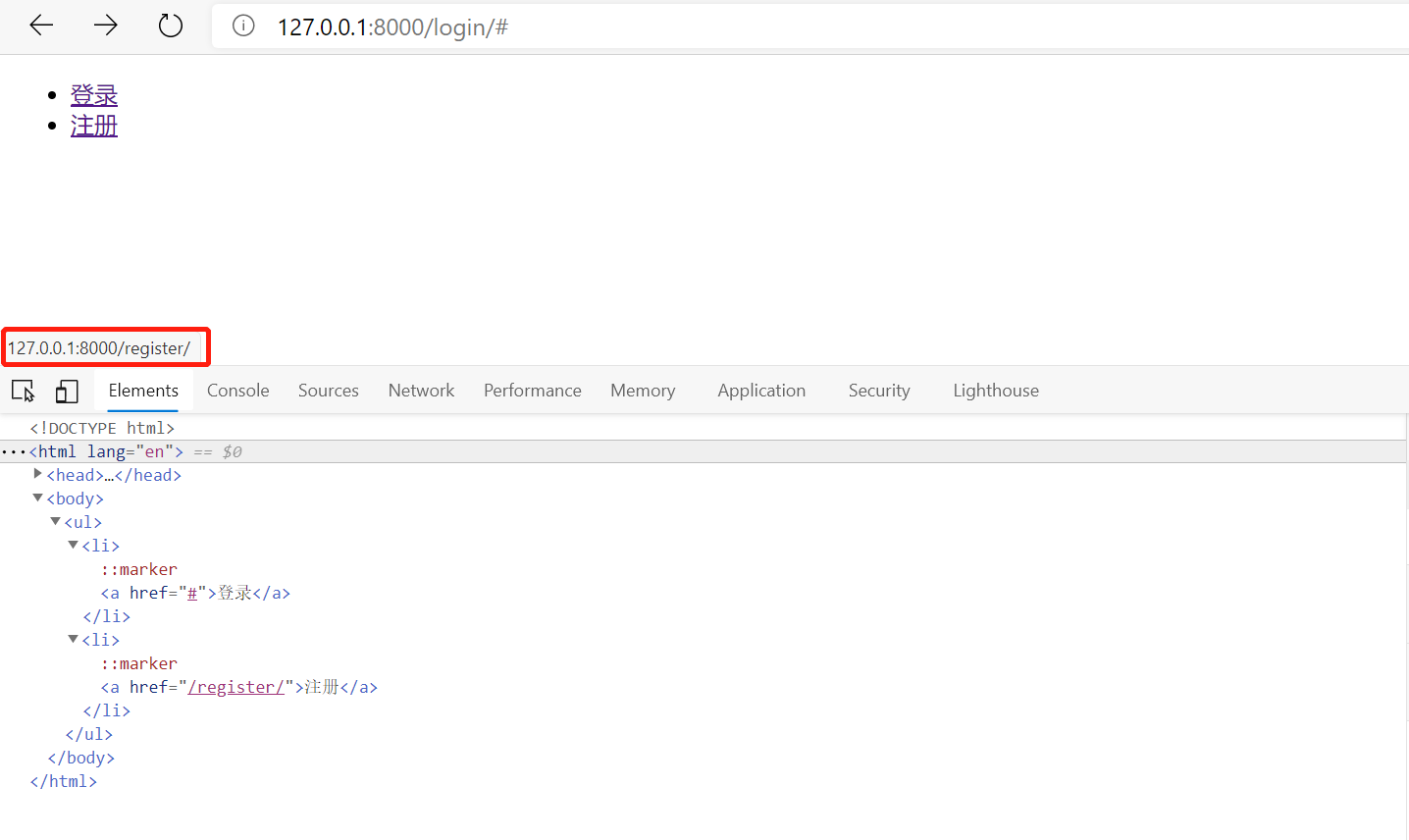
2. 无名有名分组反向解析
2.1 无名分组反向解析
第一步:路由
| from django.urls import path, re_path
from django.contrib import admin
from app import views
urlpatterns = [
path('admin/', admin.site.urls),
path('home/', views.home),
re_path('article/(\d{4})/', views.article, name='new_article')
]
|
第二步:后端反向解析
| from django.shortcuts import HttpResponse, reverse, render
def home(request):
return render(request, 'home.html')
def article(request, arg):
year = arg
url = reverse('new_article', args=(arg,)) # 解释的时候需要加一个参数
return HttpResponse('url的值是%s,arg的是值是%s' % (url, year)) # url的值是/article/1999/,arg的是值是1999
|
第三步:前端反向解析
1
2
3
4
5
6
7
8
9
10
11
12
13
14 | <!--filename:home.html-->
<!DOCTYPE html>
<html lang="en">
<head>
<meta charset="UTF-8">
<title>home</title>
</head>
<body>
<ul>
<li><a href="{% url 'new_article' 2020 %}">2020</a></li>
<li><a href="{% url 'new_article' 2021 %}">2021</a></li>
</ul>
</body>
</html>
|
2.2 有名分组反向解析
第一步:路由
| from django.urls import path, re_path
from django.contrib import admin
from app import views
urlpatterns = [
path('admin/', admin.site.urls),
path('home/', views.home),
re_path('article/(?P<year>\d{4})/', views.article, name='new_article')
]
|
第二步:后端解析
| from django.shortcuts import render, HttpResponse, reverse
def home(request):
return render(request, 'home.html')
def article(request, year):
print(reverse('new_article', kwargs={'year': year})) # 另一种写法
url = reverse('new_article', args=(year,))
return HttpResponse('url的值是%s,arg的是值是%s' % (url, year))
|
第三步:前端解析
1
2
3
4
5
6
7
8
9
10
11
12
13 | <!DOCTYPE html>
<html lang="en">
<head>
<meta charset="UTF-8">
<title>home</title>
</head>
<body>
<ul>
<li><a href="{% url 'new_article' year=2020 %}">2020</a></li> <!--另一种写法,不重要-->
<li><a href="{% url 'new_article' 2021 %}">2021</a></li>
</ul>
</body>
</html>
|
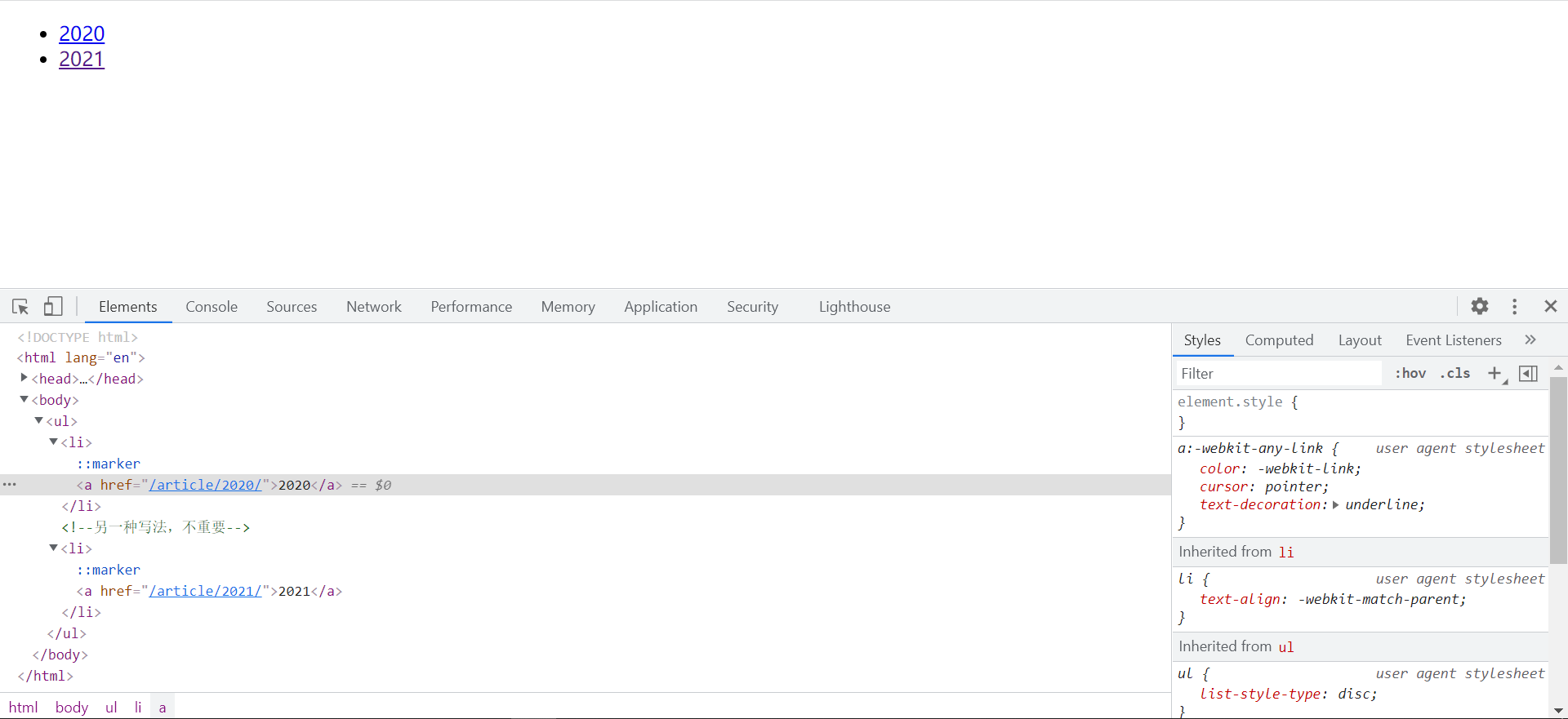
四、路由分发
django的每一个应用都可以有自己的templates目录、urls.py、static目录,基于上述的特点,django能够非常好的做到按模块开发,每一个功能模块对应一个app,最后在配置文件里面注册所有的app再利用路由分发的特点将所有的app整合成一个完整的项目。
当一个django项目中的url特别多的时候,总路由urls.py代码非常冗余不好维护,这个时候也可以利用路由分发来减轻总路由的压力。
利用路由分发之后,总路由不再处理路由与视图函数的直接对应关系,而是做一个分发处理, 识别当前url是属于哪个应用下,然后直接分发给对应的应用去处理。
1 . 子路由配置
在各自的app下创建urls.py
在名为app的应用下创建urls.py
| from django.urls import path
from app import views
urlpatterns = [
path('index/', views.index)
]
|
在名为api的应用下创建urls.py
| from django.urls import path
from api import views
urlpatterns = [
path('index/', views.index)
]
|
2. 总路由配置
2.1 方式一
| from django.urls import path, include
from django.contrib import admin
from app import urls as app_urls
from api import urls as api_urls
urlpatterns = [
path('admin/', admin.site.urls),
path('app/', include(app_urls)),
path('api/', include(api_urls)),
]
|
2.2 方式二(推荐写法)
| from django.urls import path, include
from django.contrib import admin
urlpatterns = [
path('admin/', admin.site.urls),
path('app/', include('app.urls')),
path('api/', include('api.urls')),
]
|
五、名称空间
当多个应用出现了相同的别名,正常情况下的反向解析是没有办法自动识别前缀的。
1. 子路由
app/urls.py
| from django.urls import path
from app import views
app_name = 'app'
urlpatterns = [
path('index/', views.index, name='index'),
path('home/', views.home),
]
|
api2/urls.py
| from django.urls import path
from api import views
app_name = 'api'
urlpatterns = [
path('index/', views.index, name='index')
]
|
2. 总路由
| from django.urls import path, include
from django.contrib import admin
urlpatterns = [
path('admin/', admin.site.urls),
path('app/', include('app.urls', namespace='app')),
path('api/', include('api.urls', namespace='api')),
]
|
3. 模板层
1
2
3
4
5
6
7
8
9
10
11
12
13 | <!DOCTYPE html>
<html lang="en">
<head>
<meta charset="UTF-8">
<title>home</title>
</head>
<body>
<ul>
<li><a href="{% url 'app:index' %}">app</a></li>
<li><a href="{% url 'api:index' %}">api</a></li>
</ul>
</body>
</html>
|
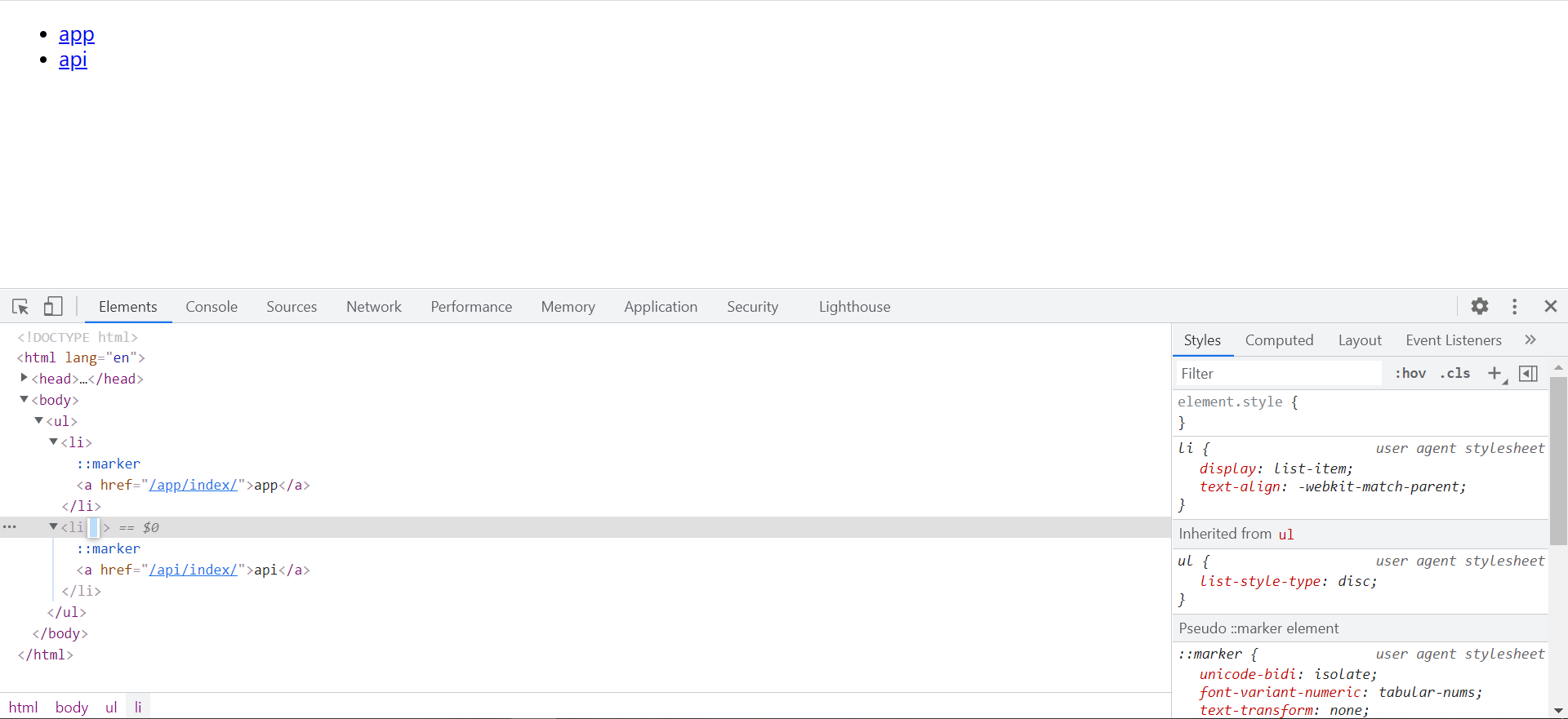
其实只要保证名字不冲突就没有必要使用名称空间,一般情况下有多个app的时候时,在起别名的时候加app的前缀就能够确保多个app之间名字不冲突。
path('index/', views.index, name='api_index')